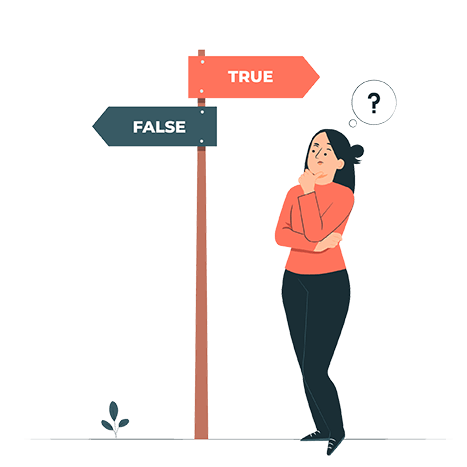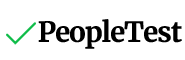We build features that make tests and surveys better for everyone
We listen carefully to customer feedback and work to continually improve the experience of creating and taking tests and surveys. Have a look at some of the over 20 features that help set PeopleTest apart.
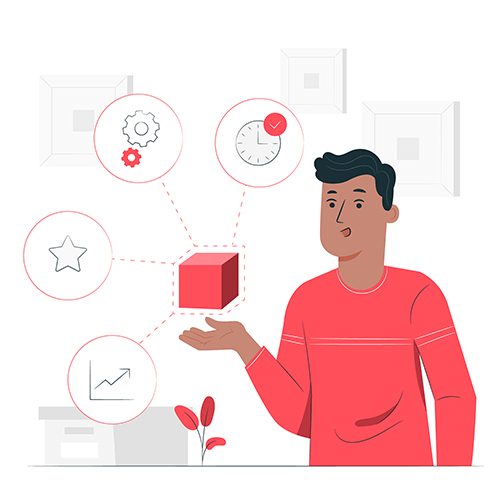
Designed with you in mind
Some of the 20+ great features
PeopleTest comes fully loaded with features and options that put you in control.
Question Wizard
Write and save questions guided by a simple wizard. Choose from 8 question types for tests and 9 question types for surveys. See supported question types on the homepage.
Flexible Question Editor
In addition to ordinary text, the question editor allows you to include formulas, images, links, and YouTube videos. There's also support for LaTeX math syntax for creating roots, fractions, and more.
Trigger Questions
Trigger another question from a response. Multiple Choice and True/False questions can trigger a follow-up question if a specific answer choice (that you determine) is selected.
Auto Shuffle
Matching and Order List question types support auto-shuffle; their answer choices will be randomly shuffled each time they load.
Test & Survey Builder
Build test and survey templates organized by sections you define. Write your own introduction, section instructions, and even include a closing message or follow-up instructions for online tests and surveys.
Launch Online or Print
Take advantage of the options and automation that come along with launching your test or survey online. Prefer to print? Tests and surveys are printable, including answer keys for tests.
Control Question Presentation
Choose to show all questions in a section together on the same page or have PeopleTest display questions one at a time for your online test or survey.
Question Skipping & Navigation
Allow or prohibit question skipping. Decide whether you'll allow users to page through questions or sections when question skipping is allowed.
Set a Timeframe
Set the timeframe that your online test or survey will be available for or keep it open-ended.
Manage Enrollment
Import or add users who are eligible to take your tests or surveys. Organize these enrolled users into groups and limit test and survey access to exactly the people you want.
Automatic & Manual Scoring
Objective test questions are scored automatically while subjective test questions require your review. You have the ability to change points credited for any response at any time.
Results by User or Test/Survey
Review results from individual users or see results by question for all users within a test or survey.
Authentication Options
Seamlessly authenticate test/survey takers using URL parameters including email (encrypted or unencrypted) or user id. You can require email confirmation and pass custom codes or identifers.
Online Cheat Detection
Use cheat detection for online tests to detect when users change tabs, navigate away, click outside of the test window, or even open another application or browser.
Stay Organized
Create categories to keep your questions, tests, and surveys where you can find them. Add tags to drill down further.
Keep Notes
Don't lose your thought process behind a question or test/survey. Save and refer to notes about each question, test, and survey you create.
Timed or Untimed
Choose to put a time limit on your online tests and surveys or keep them untimed. Timed tests and surveys will automatically end when time expires.
Export Users & Test Results
Export your enrolled users, test results for a specific user, or test results for all users who took a test to Excel compatible CSV files.
Your Logo
Include your logo on your online tests and surveys or stick with the default PeopleTest logo.
Take it with you
PeopleTest is a progressive web app. Install it on your mobile device from the website and use it use it like an app when you're on the go.
Invite Admins
Most plans support additional administrators. Grant permission-based access to PeopleTest features in your account to admins you invite. See plans for details.
Show Your Colors
Choose an accent color code to enhance the color scheme of your online tests and surveys. Make your tests and surveys consistent with your branding or preferences.
Try a test: One Question at a Time or Questions in a Section Together.
Try a short survey: One Question at a Time or Questions in a Section Together
How automatic scoring works
PeopleTest will automatically score objective test questions like multiple-choice, true/false, matching, order a list, and select all that apply. Fill-in-the-blank and short answer questions will be automatically scored if responses match your correct answers exactly; otherwise, they will be flagged as requiring review. Essay questions will always require review.
Multiple-choice and true/false questions can also trigger a follow-up question depending on the rules you set. The follow-up question will be automatically scored if the answer provided matches your correct answer.